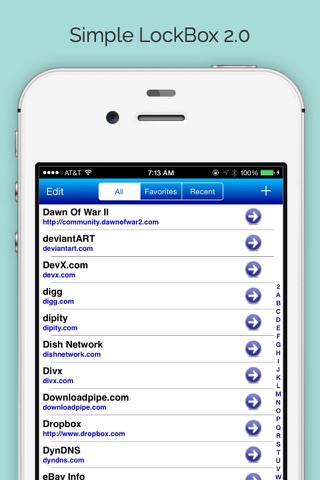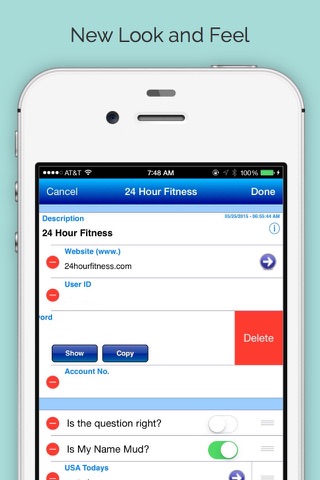Simple LockBox for iPhone, iPad, Touch iPod is a simple yet powerful, fast, and easy way to manage websites and other private information.
** Simple LockBox for the Mac is now available on the Mac App Store, so now you can synchronize and use your data on the desktop at the same price **
IMPORTANT NOTE: If you used the FREE version and upgrade to the paid version, backup the file in Settings - Backup/Restore to backup to your computer and then you can restore it to the paid version from the login screen.
1. Simple LockBox uses Advance Security Standard (AES), which is considered the most powerful encryption technology to secure your data and used by top banks for online transactions.
2. Simple LockBox goes a step further by using Secure Socket Layer (SSL) for added security when syncing your data from the device to the desktop app (sold separately). No other app provides this added level of security protection for your data.
3. Simple LockBox was built and designed from the ground up to be Operating System Independent, sharing the majority of the code between Mac, iPhone, iPad, and Touch iPod.
4. Simple LockBox keeps things simple. There are no categories because how many credit cards are you going to have maybe 5?, how many bank accounts maybe 3?, how many insurance companies maybe 3? With Simple Lockbox, just like Contacts it is as simple a A thru Z. Most security apps make you fumble thru a maze of categories and types just to log into a website.
5. Simple LockBox uses the built-in Safari web browser to provide for a safe and secure web browsing experience using Simple LockBoxs auto-fill feature.
6. Simple LockBox goes a step further for those complex websites with its Grab feature to allow you to auto-fill more than just User ID and Password.
7. Simple LockBox is customizable, allowing you to select from the most common pre-defined types used:
4 Digit PIN
Account No.
Combination
Credit Card Info
Date
Email Address
Insurance Info
Password
Phone No.
Secure Field
Website (www.)
User ID
Vehicle/License Info
8. If the above pre-defined types are not enough, you can define your own type with all the options and settings available giving you the most flexibility. You can even define an On/Off switch if you want too!
9. Simple LockBox provides for fast and flexible searching of your information to quickly find items of interest in your list. Search on Description, What Is Shown in the main list, and Notes.
10. Simple LockBox will feel right at home because it was design similar to the iPhone/Contacts App with All, Favorites, and Recent Items lists.
11. Simple LockBox can even generate complex passwords for your website logins with Uppercase, Lowercase, Special Characters, and Numbers using the best recommended random password generation methods available. IMPORTANT: It is important to use a good password for your app so that you can protect the complex passwords used for websites which protects you against hackers of those sites.
12. Simple LockBox is intelligent to know if you enter for example: usatoday.com it will automatically place http://www.usatoday.com for you when you click on the arrow to go to the website.
** Please give any feedback, suggestions or comments about Simple LockBox by providing Customer Reviews or email me directly at [email protected] so that I can provide the best and easiest application users are looking for in a security application **